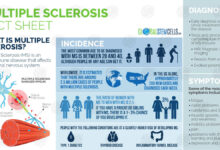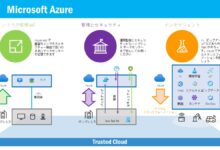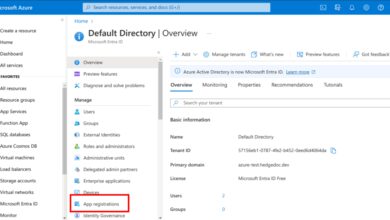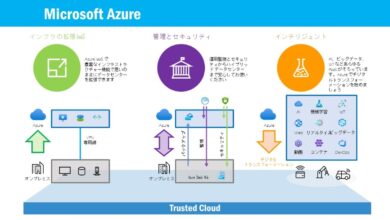Azure Active Directory: 7 Powerful Insights You Must Know
Welcome to the ultimate guide on Azure Active Directory! Whether you’re an IT pro or just starting with cloud identity, this article breaks down everything you need to know in a clear, engaging way.
What Is Azure Active Directory and Why It Matters

Azure Active Directory (Azure AD) is Microsoft’s cloud-based identity and access management service, designed to help organizations securely manage user identities and control access to applications and resources. Unlike traditional on-premises Active Directory, Azure AD operates in the cloud, making it ideal for modern hybrid and remote work environments.
Core Definition and Functionality
Azure AD is not just a cloud version of the classic Windows Active Directory. It’s a fundamentally different platform built for the cloud era. It enables single sign-on (SSO), multi-factor authentication (MFA), and identity governance across thousands of cloud and on-premises applications. It acts as the gatekeeper for user access, ensuring only authorized individuals can reach corporate data.
- Manages user identities, groups, and devices
- Provides authentication and authorization services
- Supports SSO across Microsoft and third-party apps
According to Microsoft, over 95% of Fortune 500 companies use Azure AD to secure their digital ecosystems (Microsoft Azure AD Overview).
Evolution from On-Premises AD
Traditional Active Directory was built for domain-joined computers within a corporate network. As businesses moved to the cloud, this model became limiting. Azure AD emerged to address the need for scalable, cloud-native identity management. It supports modern authentication protocols like OAuth 2.0, OpenID Connect, and SAML, which are essential for web and mobile applications.
“Azure AD is the identity backbone of the Microsoft cloud.” — Microsoft Tech Community
The shift from on-premises AD to Azure AD isn’t just technological—it’s cultural. It reflects a move toward zero-trust security models, where trust is never assumed, and every access request is verified.
Key Features of Azure Active Directory
Azure Active Directory offers a robust suite of features that empower organizations to manage identities with precision and security. These features are designed to scale with business needs, from small startups to global enterprises.
Single Sign-On (SSO)
SSO is one of the most user-friendly and security-enhancing features of Azure AD. It allows users to log in once and gain access to multiple applications without re-entering credentials. This reduces password fatigue and the risk of weak or reused passwords.
- Supports thousands of pre-integrated apps like Salesforce, Dropbox, and Office 365
- Enables seamless access across web, mobile, and desktop platforms
- Reduces helpdesk tickets related to password resets
Organizations using SSO report up to a 40% reduction in IT support costs related to identity management.
Multi-Factor Authentication (MFA)
MFA adds an extra layer of security by requiring users to verify their identity using two or more methods—something they know (password), something they have (phone or token), or something they are (biometrics). Azure AD MFA is critical in preventing unauthorized access, even if passwords are compromised.
- Supports phone calls, text messages, authenticator apps, and FIDO2 security keys
- Can be enforced based on user risk, location, or device compliance
- Integrated with Conditional Access policies for dynamic enforcement
Azure AD MFA is so effective that Microsoft claims it blocks over 99.9% of account compromise attacks.
Conditional Access
Conditional Access is a powerful policy engine in Azure AD that allows administrators to enforce access controls based on specific conditions. These policies help implement a zero-trust security model by evaluating each access request in real time.
- Conditions include user location, device compliance, sign-in risk, and application sensitivity
- Actions can require MFA, block access, or require compliant devices
- Policies are easy to configure via the Azure portal
For example, a Conditional Access policy can block login attempts from high-risk countries or require MFA when accessing financial systems from unmanaged devices.
Different Editions of Azure Active Directory
Azure AD is available in four editions: Free, Office 365 apps, Azure AD P1, and Azure AD P2. Each tier offers increasing levels of functionality, allowing organizations to choose the right fit for their security and management needs.
Azure AD Free Edition
The Free edition is included with any Azure subscription and provides basic identity and access management capabilities. It’s suitable for small businesses or organizations just starting with cloud identity.
- User and group management
- Basic SSO for SaaS apps
- Self-service password reset for cloud users
While limited, the Free edition is a solid foundation for organizations not yet ready to invest in advanced features.
Azure AD P1 and P2: Advanced Capabilities
Azure AD P1 and P2 are premium editions that unlock enterprise-grade features. P1 includes advanced Conditional Access, hybrid identity, and identity protection for users. P2 adds Identity Protection with risk-based policies and Privileged Identity Management (PIM) for just-in-time access.
- P1 enables dynamic access controls and device-based policies
- P2 provides AI-driven risk detection and automated remediation
- Both support Azure AD B2B and B2C for external collaboration and customer identity
Organizations handling sensitive data or subject to strict compliance regulations often require P2 licensing to meet audit requirements.
How Azure Active Directory Integrates with Microsoft 365
One of the most common use cases for Azure Active Directory is its deep integration with Microsoft 365 (formerly Office 365). Azure AD serves as the identity backbone for all Microsoft 365 services, including Exchange Online, SharePoint, Teams, and OneDrive.
azure active directory – Azure active directory menjadi aspek penting yang dibahas di sini.
Identity Management for Microsoft 365
When a user logs into Microsoft 365, they are authenticating against Azure AD. This means all user accounts, licenses, and group memberships are managed in Azure AD. Administrators can assign roles, control app access, and enforce security policies from a single console.
- User provisioning and deprovisioning are automated
- Group-based licensing simplifies license management
- Administrative roles can be delegated securely
This integration ensures a consistent identity experience across all Microsoft services.
Security and Compliance Synergy
Azure AD enhances Microsoft 365 security by enabling MFA, Conditional Access, and identity protection. For example, an administrator can create a policy that requires MFA when accessing SharePoint from outside the corporate network.
- Protects against phishing and credential theft
- Enforces device compliance for data access
- Integrates with Microsoft Defender for Cloud Apps
This synergy allows organizations to meet compliance standards like GDPR, HIPAA, and ISO 27001 more effectively.
Hybrid Identity: Bridging On-Premises and Cloud
Many organizations operate in a hybrid environment, where some resources remain on-premises while others move to the cloud. Azure Active Directory supports hybrid identity scenarios through tools like Azure AD Connect.
Azure AD Connect: Synchronizing Identities
Azure AD Connect is a tool that synchronizes user identities from on-premises Active Directory to Azure AD. This allows users to have a single identity that works both on-premises and in the cloud.
- Supports password hash synchronization, pass-through authentication, and federation
- Enables seamless SSO for hybrid users
- Can sync groups, contacts, and other objects
Organizations using Azure AD Connect report improved user experience and reduced administrative overhead.
Authentication Methods in Hybrid Scenarios
In hybrid environments, organizations can choose how users authenticate to Azure AD. Options include:
- Password Hash Synchronization: Passwords are synced securely from on-premises AD to Azure AD
- Pass-Through Authentication: On-premises agents validate passwords without storing them in the cloud
- Federation (AD FS): Uses on-premises AD FS servers for authentication
Pass-through authentication is often preferred for its balance of security and simplicity.
“Hybrid identity is not a compromise—it’s a strategic choice for modern enterprises.” — Microsoft Identity Blog
Security and Identity Protection with Azure AD
Azure Active Directory is a cornerstone of modern cybersecurity strategies. With the rise of remote work and cloud adoption, securing identities has become more critical than ever.
Azure AD Identity Protection
Azure AD Identity Protection uses machine learning to detect risky sign-in behaviors and compromised user accounts. It can automatically flag or block suspicious activities, such as logins from unfamiliar locations or anonymous IP addresses.
- Identifies sign-in risk levels: low, medium, high
- Provides risk-based Conditional Access policies
- Offers user risk detection based on leaked credentials
For example, if a user’s credentials appear in a known data breach, Identity Protection can require them to change their password immediately.
Privileged Identity Management (PIM)
PIM is a feature in Azure AD P2 that helps organizations manage, control, and monitor access to critical resources. It follows the principle of least privilege by granting administrative roles only when needed.
- Enables just-in-time (JIT) access for admins
- Requires approval and justification for role activation
- Provides audit logs and time-bound access
PIM reduces the attack surface by ensuring that privileged accounts are not permanently active.
External Collaboration with Azure AD B2B and B2C
Azure Active Directory supports two models for external identity management: Business-to-Business (B2B) and Business-to-Customer (B2C). These features enable secure collaboration with partners and direct engagement with customers.
Azure AD B2B: Secure Partner Access
Azure AD B2B allows organizations to invite external users (e.g., partners, vendors) to access internal applications and resources. These users retain their home organization’s credentials, eliminating the need for shared passwords.
- Guest users can be invited via email
- Access can be controlled with Conditional Access policies
- Supports MFA and device compliance checks
B2B collaboration is widely used in supply chain management, joint projects, and vendor portals.
Azure AD B2C: Customer Identity Management
Azure AD B2C is designed for customer-facing applications. It allows businesses to manage millions of customer identities, enabling sign-up, sign-in, and profile management with customizable user experiences.
- Supports social identity providers (Google, Facebook, Apple)
- Offers customizable branding and user flows
- Integrates with web and mobile apps via APIs
Companies in retail, healthcare, and finance use B2C to build secure, scalable customer portals.
azure active directory – Azure active directory menjadi aspek penting yang dibahas di sini.
Best Practices for Managing Azure Active Directory
Effective management of Azure Active Directory requires a strategic approach. Following best practices ensures security, scalability, and user satisfaction.
Implement Role-Based Access Control (RBAC)
RBAC allows administrators to assign permissions based on job roles rather than individual users. This minimizes the risk of over-privileged accounts.
- Use built-in roles like Global Administrator, Conditional Access Administrator, and Helpdesk Administrator
- Create custom roles for specific needs
- Audit role assignments regularly
Limit the number of Global Administrators—ideally, no more than two per organization.
Enable Multi-Factor Authentication for All Users
MFA should not be optional. Enforcing MFA for all users, including admins and guests, significantly reduces the risk of account compromise.
- Use the Authenticator app for better user experience
- Configure MFA registration at first sign-in
- Monitor MFA usage via Azure AD reports
According to Microsoft, accounts with MFA enabled are 99.9% less likely to be compromised.
Regularly Audit and Monitor Activity
Continuous monitoring helps detect anomalies and ensure compliance. Azure AD provides comprehensive logging and reporting tools.
- Review sign-in logs for suspicious activity
- Use Azure AD Audit Logs to track configuration changes
- Set up alerts for high-risk events
Integrate with Microsoft Sentinel for advanced threat detection and response.
What is Azure Active Directory used for?
Azure Active Directory is used for managing user identities, enabling single sign-on, enforcing security policies, and controlling access to cloud and on-premises applications. It’s essential for securing modern digital workplaces.
Is Azure AD the same as Windows Active Directory?
No, Azure AD is a cloud-based identity service, while Windows Active Directory is an on-premises directory service. They serve different purposes and use different protocols, though they can be integrated via hybrid identity solutions.
How much does Azure Active Directory cost?
Azure AD has a Free tier included with Azure subscriptions. Premium features require Azure AD P1 or P2 licenses, priced at $6 and $9 per user per month, respectively.
Can Azure AD replace on-premises AD?
For many organizations, yes—especially those fully committed to the cloud. However, hybrid environments often require both, with Azure AD handling cloud access and on-premises AD managing legacy systems.
What is the difference between Azure AD B2B and B2C?
Azure AD B2B is for business collaboration with external partners using their own identities. Azure AD B2C is for managing customer identities in consumer-facing applications, supporting social logins and custom branding.
In conclusion, Azure Active Directory is far more than just a cloud directory—it’s a comprehensive identity and access management platform that powers secure, seamless access across modern IT environments. From single sign-on and multi-factor authentication to advanced threat protection and external collaboration, Azure AD provides the tools organizations need to thrive in a digital-first world. By understanding its features, editions, and best practices, businesses can build a strong identity foundation that scales with their needs and defends against evolving threats.
azure active directory – Azure active directory menjadi aspek penting yang dibahas di sini.
Recommended for you 👇
Further Reading: